Now that we’re collecting logs from various sources including Sysmon, we have access to file hash information. A while back I came across this SANS article on incorporating Virustotal to Elasticsarch here. The article is from 2015 when Elasticsearch was still in version 1.5, the creator was Jason Kendall and the github project is posted here. Unfortunately I have tried to get this working on Logstash version 5.x without success; Therefore, I stayed with version 2.3.4. My test environment was running Elasticsaerch version 2.3.4 as well as Logstash 2.3.4 in which the Virustotal plug-in did work!
Since my environment is on Elasticsearch version 5.x, I ended up creating a small VM with Logstash 2.3.4 and setup the virustotal plugin here, the data is still going to my current server so I’m happy with that.
Prerequisites:
- Logstash 2.3.4 or earlier
- Git (yum install git)
- Ruby Gem
- Nano (my preferred text editor)
- Sign up for a Virustotal public API https://www.virustotal.com
Step 1: Install Ruby On Rails
sudo yum install ruby
Say Yes to the promt
sudo yum install gcc g++ make automake autoconf curl-devel openssl-devel zlib-devel httpd-devel apr-devel apr-util-devel sqlite-devel sudo yum install ruby-rdoc ruby-devel
Install Ruby Gems & Update
sudo yum install rubygems
gem update –system
Step 2: Install Virustotal Plug-in
cd /tmp git clone https://github.com/coolacid/logstash-filter-virustotal.git cd logstash-filter-virustotal
Since this script was written for versions prior to 2.0, we’re going to edit the .gemspec file.
nano /tmp/logstash-filter-virustotal/logstash-filter-virustotal.gemspec
Edit the following, and change it to <3.0.0 or whatever version you choose.
s.add_runtime_dependency ‘logstash-core‘, ‘>= 1.4.0‘, ‘< 2.0.0‘
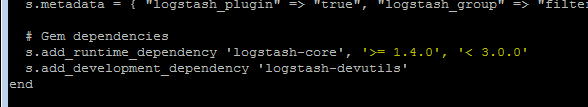
Save it (CTRL-O) and exit.
let’s continue with the installation.
gem build logstash-filter-virustotal.gemspec cd /opt/logstash bin/plugin install /tmp/logstash-filter-virustotal/logstash-filter-virustotal-0.1.1.gem
Note: you might get a warning message of “fatal: Not a git repository (or any of the parent directories): .git” which you may ignore.
You may now restart logstash.
Lastly, confirm that your Virustotal plugin is part of the logstash plugins.
under /opt/logstash run the following:
bin/plugin list
You should see logstash-filter-virustotal listed
Done!
Now let’s configure Logstash to lookup file hashes that are being generated from Sysmon.
In my use case I’m only looking focusing on EventID 15 in Sysmon
Event ID 15: FileCreateStreamHash
My Logstash configuration does the following:
- Only looks at Event ID 15 and Hash field.
- Focuses on the highlighted information from Virustotal. (Note: when the file queries Virustotal, the Anti-virus list will also be populated; therefore, my logstash configuration will automatically remove that information).
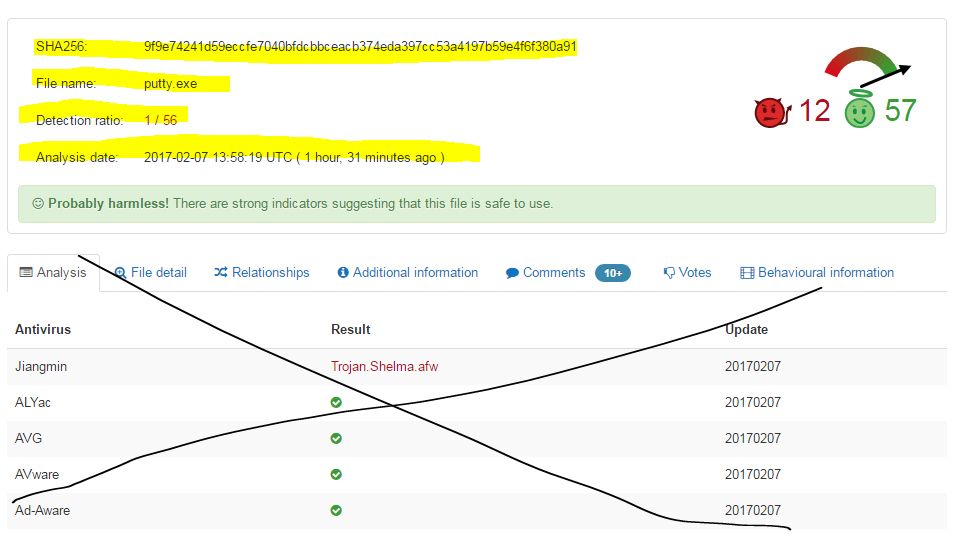
Here’s my logstash configuration for Virustotal. (Note: I”m using NXlog to send the logs from my Windows system to Logstash.
#Winlogs Input
input {
tcp {
port => 5044
type => "winlogs"
codec => json
}
}
#Sysmon Logs
# Sysmon remove Sha256= from field FileStream
filter {
if [type] == "winlogs" {
if [Channel] == "Microsoft-Windows-Sysmon/Operational" and [EventID] == 15 {
mutate {
gsub => ["Hash", "SHA256=", ""]
}
}
}
}
# Sysmon virustotal check
filter {
if [type] == "winlogs" {
if [Channel] == "Microsoft-Windows-Sysmon/Operational" and [EventID] == 15
and ([TargetFilename] =~ /(?i)\.(doc|zip|exe)/ ) {
virustotal {
apikey => 'MyApiKeyFromVirustotal'
field => '[Hash]'
lookup_type => 'hash'
target => 'virustotal'
}
}
}
}
#Removes Virustotal AV Vendor Info
filter {
if [type] == "winlogs" {
if [Channel] == "Microsoft-Windows-Sysmon/Operational" and [EventID] == 15 {
mutate { remove_field => ["[virustotal][scans]"]}
}
}
}
output {
if [type] == "winlogs" {
elasticsearch {
hosts => ["http://MyElasticsearch5servers:9200"]
index => "logstash-virustotal-%{+YYYY.MM.dd}"
}
}
}
Update: 07-06-2017 – Logstash configuration to receive from Winlogbeat
input {
beats {
port => ##
tags => [ "winlogbeat" ]
}
}
#Drops non-hash files
filter {
if "winlogbeat" in [tags] and [log_name] == "Microsoft-Windows-Sysmon/Operational" and [event_id] == 15
and [event_data][Hash] == "Unknown" {
drop { }
}
}
# Sysmon remove Sha256= from field FileStream
filter {
if "winlogbeat" in [tags] and [log_name] == "Microsoft-Windows-Sysmon/Operational" and [event_id] == 15 {
mutate {
gsub => ["[event_data][Hash]", "SHA256=", ""]
}
}
}
filter {
if "winlogbeat" in [tags] and [log_name] == "Microsoft-Windows-Sysmon/Operational" and [event_id] == 15 and ([event_data][TargetFilename] =~ /(?i)\.(doc|zip|exe)/ ) {
virustotal {
apikey => 'YourVirusTotalAPIKey'
field => '[event_data][Hash]'
lookup_type => 'hash'
target => 'virustotal'
}
}
}
output {
if "winlogbeat" in [tags] and [log_name] == "Microsoft-Windows-Sysmon/Operational" and [event_id] == 15 {
gelf {
host => ["Your2.xLogstashserver"]
port => ##
}
}
}
output {
if "winlogbeat" in [tags] and [log_name] == "Microsoft-Windows-Sysmon/Operational" and [event_id] == 15 {
elasticsearch {
hosts => ["http://YourElasticsearchnode:9200"]
index => "logstash-virustotal%{+YYYY.MM.dd}"
}
}
}
Finally, here’s a sample log of Putty.exe without the unnecessary anti-virus vendor information.
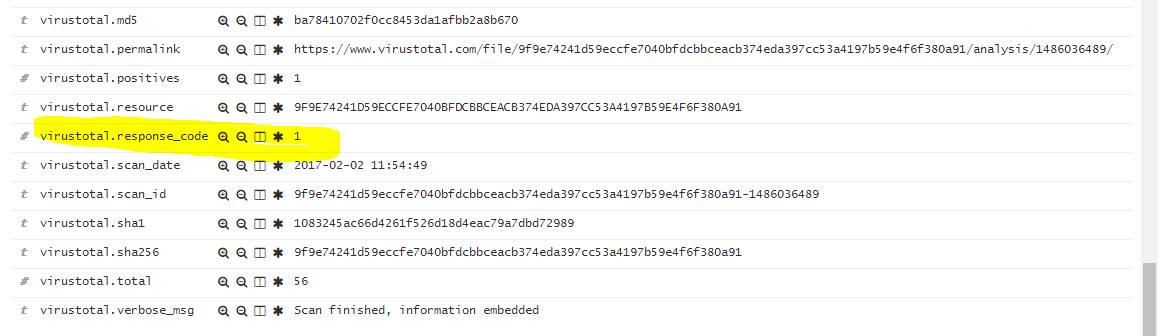
Here’s a sample dashboard of Elasticsearch, which makes it easy to sort by high number of positives.
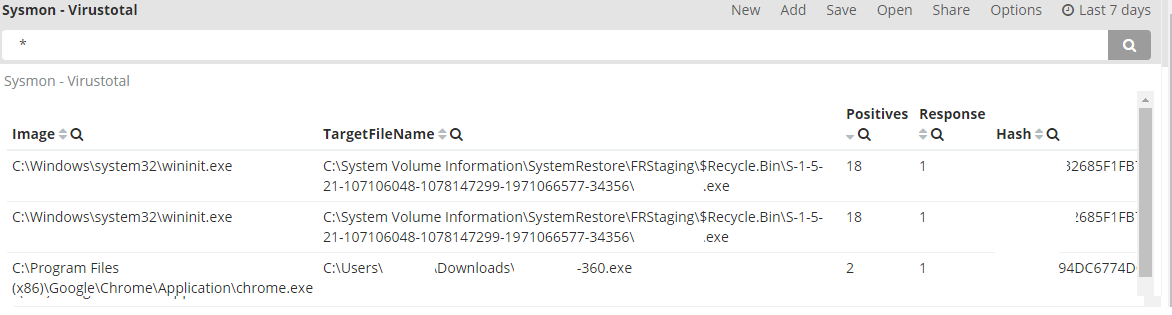
One last thing. Virustotal limits you to the following if you have a public key:
| Privileges | public key |
| Request rate | 4 requests/minute |
| Daily quota | 5760 requests/day |
| Monthly quota | 178560 requests/month |
| Status | Key enabled |
Therefore please ensure that you are not abusing the daily limit; otherwise, you might need to upgrade to a Private API.
Here’s a sample of my current API Consumption:
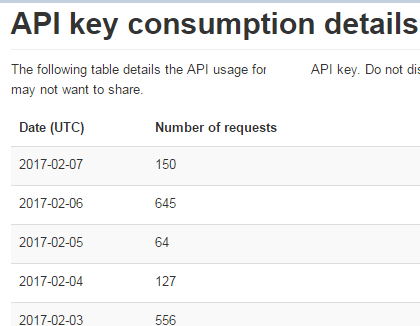
Thanks for reading.
can we get a updated conf I am unable to use this in winlogbeat 7.0.0